| 开发来电显示及录音程序的C#范例 |
| chen在2010/3/7发表,被浏览9126次
此文章共有 2 页
1
2
|
功能:
(1)来电显示,并把来电记录保存到数据库;
(2)可设置状态,让来电显示管理器自动录音,并把声音文件名保存到数据库。
源程序JDTest.rar:(点击下载)
控件包JDComPort.rar(点击下载 )
详情请看:来电管理设备的ActiveX控件(OCX)开发文档
相关文档:C#来电显示管理器开发示例程序
源代码如下:
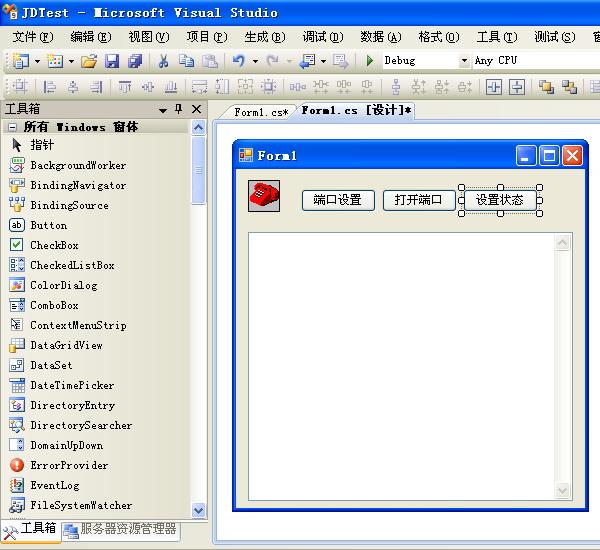
using System;
using System.Collections.Generic;
using System.ComponentModel;
using System.Data;
using System.Drawing;
using System.Linq;
using System.Text;
using System.Windows.Forms;
using System.IO;
using System.Runtime.InteropServices;
using System.Data.OleDb;
namespace JDTest
{
public partial class Form1 : Form
{
const byte DEVCOUNT = 4; //1个来电盒最多可连接4条电话线
public string dbFileName, wavPath;
public TPressKey[] aPK = new TPressKey[DEVCOUNT]; //记录每条电话线的状态
public void InitAPK()
{
for (byte i = 0; i < DEVCOUNT; i++)
{
if (aPK[i] == null) aPK[i] = new TPressKey();
aPK[i].initPressKey();
}
}
public TPressKey FindPKey(string devid)
{
for (byte i = 0; i < DEVCOUNT; i++)
if (aPK[i].devid == devid)
return aPK[i];
for (byte i = 0; i < DEVCOUNT; i++)
if (aPK[i].devid == "")
{
aPK[i].devid = devid;
aPK[i].t = DateTime.Now;
return aPK[i];
}
return aPK[0];
}
public TPressKey FindDialPK()
{
for (byte i = 0; i < DEVCOUNT; i++)
if (aPK[i].b == JDStatus.Dial)
return aPK[i];
return aPK[0];
}
//--------------------------------------------------------------------
public Form1()
{
InitializeComponent();
dbFileName = System.Windows.Forms.Application.StartupPath + "\\db1.mdb";
wavPath = System.Windows.Forms.Application.StartupPath + "\\Rec\\";
IniFile ini = new IniFile("JD2000ocx.ini");
if (ini.IniExistFile())
wavPath = ini.IniReadValue("System", "WavFilePath", wavPath);
}
private void button1_Click(object sender, EventArgs e)
{
//设置来电管理器连接端口,第一次连接时使用
axJDComponent1.SetupPorts();
}
private void button2_Click(object sender, EventArgs e)
{
axJDComponent1.Open();
}
private void button3_Click(object sender, EventArgs e)
{
//设置录音方式
axJDComponent1.SetSate();
}
private void axJDComponent1_OnOpen(object sender, EventArgs e)
{
textBox1.Text = "JD Open\r\n";
InitAPK();
}
private void axJDComponent1_OnClose(object sender, EventArgs e)
{
textBox1.Text += "JD Close\r\n";
}
private string connectionString()
{
return "Provider=Microsoft.Jet.OLEDB.4.0; User ID=Admin; Password=; Data Source=" + dbFileName;
}
private string appendRecord(string devid, string s, DateTime t)
{
string id = DateTime.Now.ToString("yyMMddhhmmssfff");
OleDbConnection conn = new OleDbConnection(connectionString());
conn.Open();
OleDbCommand cmd = new OleDbCommand("Insert Into Tele (id, devid, s, t) Values('" + id + "','" + devid + "','" + s + "',CDate('" + t.ToString("yyyy-MM-dd hh:mm:ss") + "'))", conn);
cmd.ExecuteNonQuery();
conn.Close();
return id;
}
private void updateRecord(TPressKey pk)
{
OleDbConnection conn = new OleDbConnection(connectionString());
conn.Open();
string str = "Update Tele Set k=" + ((int)pk.b).ToString();
if (File.Exists(wavPath + pk.wavfile))
str += ", wav='" + pk.wavfile + "'";
str += " Where id='" + pk.id + "'";
if (pk.b==JDStatus.Talk)
str += " and devid='" + pk.devid + "'";
//textBox1.AppendText(str + "\r\n");
OleDbCommand cmd = new OleDbCommand(str, conn);
cmd.ExecuteNonQuery();
conn.Close();
//textBox1.AppendText("Update Success!\r\n");
}
private void axJDComponent1_OnRead(object sender, AxJDCompPort.IJDComponentEvents_OnReadEvent e)
{
//当有电话打入时
DateTime t = DateTime.FromOADate(e.t);
TPressKey pk;
if (e.devid == "D")
pk = FindDialPK();
else
pk = FindPKey(e.devid);
pk.wavfile = e.waveFile;
pk.id = appendRecord(e.devid, e.s, t);
textBox1.AppendText(e.devid + " " + e.s + " " + t.ToString("MM-dd hh:mm:ss") + "\r\n");
//textBox1.AppendText(pk.devid+" : "+pk.wavfile + "\r\n");
}
private void axJDComponent1_OnKeyPress(object sender, AxJDCompPort.IJDComponentEvents_OnKeyPressEvent e)
{
textBox1.AppendText(e.devid + " " + e.key + "\r\n");
TPressKey pk = FindPKey(e.devid);
switch (e.key)
{
case "R": //响铃
pk.setStatus(JDStatus.Ring);
break;
case "T": //提取话筒
if ((pk.b == JDStatus.Ring) & (pk.keyInterval() < 3000)) //3秒内
{
if (pk.id != "")
{
textBox1.AppendText(e.devid + " " + "接听来电" + "\r\n");
updateRecord(pk);
}
pk.setStatus(JDStatus.Talk); //来电已接听
}
else
{
pk.setStatus(JDStatus.Dial);
}
break;
case "H": //放下话筒
if (File.Exists(wavPath + pk.wavfile))
{
textBox1.AppendText("录音:" + pk.wavfile + "\r\n");
updateRecord(pk);
}
pk.id = "";
pk.wavfile = "";
pk.setStatus(JDStatus.Idel);
break;
}
}
//=====================================================================
public class IniFile
{
//文件INI名称
public string Path;
////声明读写INI文件的API函数
[DllImport("kernel32")]
private static extern long WritePrivateProfileString(string section, string key, string val, string filePath);
[DllImport("kernel32")]
private static extern int GetPrivateProfileString(string section, string key, string def, StringBuilder retVal, int size, string filePath);
[DllImport("kernel32")]
private static extern void GetWindowsDirectory(StringBuilder WinDir, int count);
//类的构造函数,传递INI文件名
public IniFile(string inipath)
{
if ((inipath.Substring(2,1)==":")||(inipath.StartsWith("\\\\")))
Path = inipath;
else
Path = getWindowsDir() + "\\" + inipath;
}
public string getWindowsDir()
{
StringBuilder temp = new StringBuilder(255);
GetWindowsDirectory(temp, 255);
return temp.ToString();
}
|
|
|
|
|