| 使用PB开发网络版的来电管理软件 |
| chen在2007/8/5发表,被浏览6245次
|
适合对象:记得来电显示管理器的网络版
开发环境:PowerBuilder
下载范例:JDDemo2.pbl.zip
使用环境:需要来电监听服务程序TeleListen.exe(点击下载)
相关连接:来电管理器服务程序
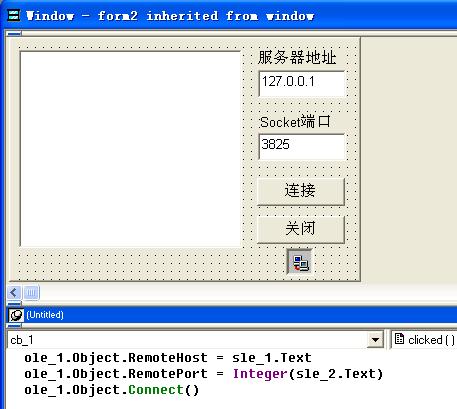
注意:采用Socket网络技术,需要使用ActiveX控件MSWINSCK.OCX
方法:选择“Insert”-〉“Control”-〉“OLE...”-〉“Insert Object”-〉“Insert Control”-〉“Microsoft WinSock Control”
?Generated Application Objectforward
global type jddemo2 from application
end type
global transaction sqlca
global dynamicdescriptionarea sqlda
global dynamicstagingarea sqlsa
global error error
global message message
end forward
global type jddemo2 from application
string appname = "jddemo2"
string displayname = "来电显示客户端"
end type
global jddemo2 jddemo2
on jddemo2.create
appname="jddemo2"
message=create message
sqlca=create transaction
sqlda=create dynamicdescriptionarea
sqlsa=create dynamicstagingarea
error=create error
end on
on jddemo2.destroy
destroy(sqlca)
destroy(sqlda)
destroy(sqlsa)
destroy(error)
destroy(message)
end on
event open;Open(Form2)
end event
?来电显示客户端
forward
global type form2 from window
end type
type cb_2 from commandbutton within form2
end type
type cb_1 from commandbutton within form2
end type
type sle_2 from singlelineedit within form2
end type
type st_2 from statictext within form2
end type
type st_1 from statictext within form2
end type
type sle_1 from singlelineedit within form2
end type
type lb_1 from listbox within form2
end type
type ole_1 from olecustomcontrol within form2
end type
end forward
global type form2 from window
integer width = 1609
integer height = 1048
boolean titlebar = true
string title = "来电显示客户端"
boolean controlmenu = true
boolean minbox = true
boolean maxbox = true
boolean resizable = true
long backcolor = 67108864
cb_2 cb_2
cb_1 cb_1
sle_2 sle_2
st_2 st_2
st_1 st_1
sle_1 sle_1
lb_1 lb_1
ole_1 ole_1
end type
global form2 form2
on form2.create
this.cb_2=create cb_2
this.cb_1=create cb_1
this.sle_2=create sle_2
this.st_2=create st_2
this.st_1=create st_1
this.sle_1=create sle_1
this.lb_1=create lb_1
this.ole_1=create ole_1
this.Control[]={this.cb_2,&
this.cb_1,&
this.sle_2,&
this.st_2,&
this.st_1,&
this.sle_1,&
this.lb_1,&
this.ole_1}
end on
on form2.destroy
destroy(this.cb_2)
destroy(this.cb_1)
destroy(this.sle_2)
destroy(this.st_2)
destroy(this.st_1)
destroy(this.sle_1)
destroy(this.lb_1)
destroy(this.ole_1)
end on
type cb_2 from commandbutton within form2
integer x = 1125
integer y = 708
integer width = 402
integer height = 112
integer taborder = 30
integer textsize = -10
integer weight = 400
fontcharset fontcharset = ansi!
fontpitch fontpitch = variable!
fontfamily fontfamily = swiss!
string facename = "Arial"
string text = "关闭"
end type
event clicked;
ole_1.Object.Close()
lb_1.AddItem("已关闭连接")
end event
type cb_1 from commandbutton within form2
integer x = 1125
integer y = 556
integer width = 402
integer height = 112
integer taborder = 20
integer textsize = -10
integer weight = 400
fontcharset fontcharset = ansi!
fontpitch fontpitch = variable!
fontfamily fontfamily = swiss!
string facename = "Arial"
string text = "连接"
end type
event clicked;
ole_1.Object.RemoteHost = sle_1.Text
ole_1.Object.RemotePort = Integer(sle_2.Text)
ole_1.Object.Connect()
end event
type sle_2 from singlelineedit within form2
integer x = 1129
integer y = 376
integer width = 402
integer height = 112
integer taborder = 30
integer textsize = -10
integer weight = 400
fontcharset fontcharset = ansi!
fontpitch fontpitch = variable!
fontfamily fontfamily = swiss!
string facename = "Arial"
long textcolor = 33554432
string text = "3825"
borderstyle borderstyle = stylelowered!
end type
type st_2 from statictext within form2
integer x = 1138
integer y = 300
integer width = 402
integer height = 64
integer textsize = -10
integer weight = 400
fontcharset fontcharset = ansi!
fontpitch fontpitch = variable!
fontfamily fontfamily = swiss!
string facename = "Arial"
long textcolor = 33554432
long backcolor = 67108864
string text = "Socket端口"
boolean focusrectangle = false
end type
type st_1 from statictext within form2
integer x = 1129
integer y = 44
integer width = 402
integer height = 64
integer textsize = -10
integer weight = 400
fontcharset fontcharset = ansi!
fontpitch fontpitch = variable!
fontfamily fontfamily = swiss!
string facename = "Arial"
long textcolor = 33554432
long backcolor = 67108864
string text = "服务器地址"
boolean focusrectangle = false
end type
type sle_1 from singlelineedit within form2
integer x = 1129
integer y = 124
integer width = 402
integer height = 112
integer taborder = 20
integer textsize = -10
integer weight = 400
fontcharset fontcharset = ansi!
fontpitch fontpitch = variable!
fontfamily fontfamily = swiss!
string facename = "Arial"
long textcolor = 33554432
string text = "127.0.0.1"
borderstyle borderstyle = stylelowered!
end type
type lb_1 from listbox within form2
integer x = 37
integer y = 44
integer width = 1019
integer height = 792
integer taborder = 10
integer textsize = -10
integer weight = 400
fontcharset fontcharset = ansi!
fontpitch fontpitch = variable!
fontfamily fontfamily = swiss!
string facename = "Arial"
long textcolor = 33554432
boolean sorted = false
borderstyle borderstyle = stylelowered!
end type
type ole_1 from olecustomcontrol within form2
event ocx_error ( integer number, string description, long scode, string source, string helpfile, long helpcontext, boolean canceldisplay )
event dataarrival ( long bytestotal )
event ocx_connect ( )
event connectionrequest ( long requestid )
event ocx_close ( )
event sendprogress ( long bytessent, long bytesremaining )
event sendcomplete ( )
integer x = 1408
integer y = 860
integer width = 128
integer height = 112
integer taborder = 10
borderstyle borderstyle = stylelowered!
boolean focusrectangle = false
string binarykey = "form2.win"
integer textsize = -10
integer weight = 400
fontcharset fontcharset = ansi!
fontpitch fontpitch = variable!
fontfamily fontfamily = swiss!
string facename = "Arial"
long textcolor = 33554432
end type
event dataarrival;
String s
Integer p
ole_1.Object.GetData(ref s)
If Left(s, 1) = "#" Then
p = Pos(s, " ")
lb_1.AddItem("来电号码: " + Mid(s, 2, p - 2))
lb_1.AddItem("来电时间: " + Mid(s, p + 1, 19))
else
lb_1.AddItem(s)
End If
end event
event ocx_connect;
lb_1.Reset()
lb_1.AddItem("连接成功")
end event
|
|
|
|
|